If you have two mobile phones—one Android and one iPhone, or both Android—and you want to sync messages from your primary phone to the secondary one for convenience, you can achieve this with a simple Google setting. This allows you to access and manage messages from your primary device on the secondary device seamlessly, from anywhere we can read our primary phone text message’s.
Here’s a clearer, summarized, and better-formatted version of the process for syncing text messages across two mobile devices:
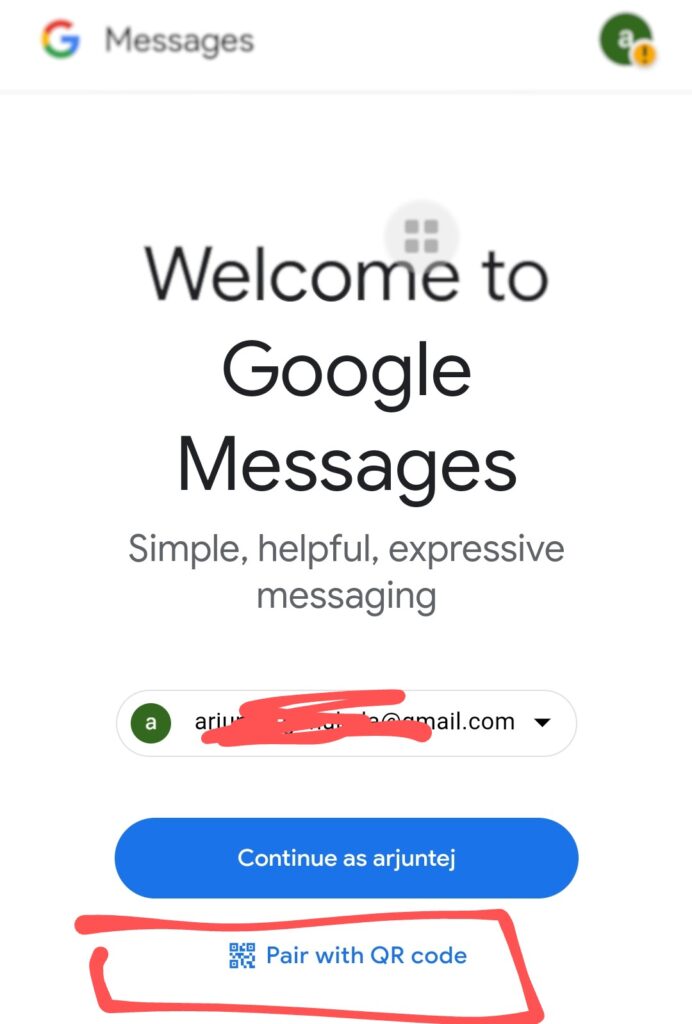

Steps to Sync Text Messages Across Two Mobile Phones:
- On the Primary Phone:
- Open the Google Chrome or any browser.
- Visit messages.google.com/web.
- Tap on “Pair with QR code” to generate a QR code.
- On the Secondary Phone:
- Open messages and tap on connect to device
- Use the secondary phone to scan the QR code displayed on the primary phone.
- Syncing Details:
- Once paired, you can access and read text messages from the primary phone on the secondary phone.
- Note: Certain sensitive SMS, like OTPs, may not sync for security reasons.

